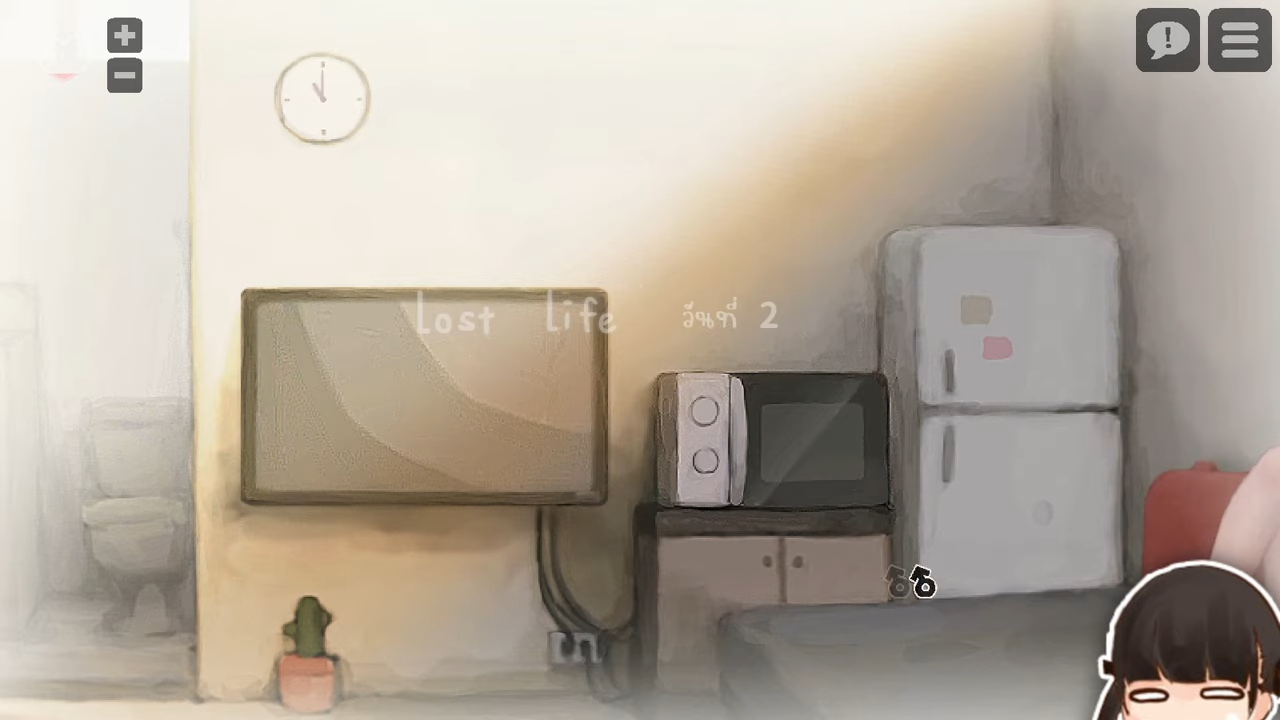Lost Life
Lost Life is a dark and emotional 3D story game. With interactive choices and a slow, immersive pace, every moment feels deeply personal. Whether you’re playing on phone or desktop, the game pulls you into a mysterious world where your actions truly matter. Start your journey today download Lost Life now.
What Is Lost Life?
Lost Life APK is a 3D simulation and story game developed by Shikstoo Games. It mixes horror, emotions, and deep choices that affect how the story moves forward. In the game, you live with a quiet schoolgirl and take care of her daily life. Your actions, behavior, and attitude decide how she reacts. If you treat her well, she stays calm and friendly. But if you act badly, she may behave in strange or scary ways.
The game has a dark and emotional story. You can help the girl dress up, get her ready for school, and guide her through daily life. Every choice you make changes her emotions and the story’s direction. Lost Life is not just about gameplay it’s about how your decisions shape everything.
This game is made for people who enjoy emotional, horror, and story-based experiences. If you like games where your actions matter, Lost Life offers a different and intense experience.
App Name
Lost Life
Version
v1.97
Updated
29 July 2025
Size
165 MB
Ratings
4.9
Installs
250,000+
Pricing
Free of Cost
Category
3D Simulation
How Can You Play Lost Life Game?
To start playing lost life, first of all you have to install it in your device. Make sure you have installed the updated version of lost life. You can download latest version of Lost Life from Lost-life.net. Here is the process of playing lost life:
Features Of Lost Life
Lost Life isn’t just another mobile game it’s an experience that pulls you into a dark and mysterious world, where every choice you make changes what happens next. From detailed graphics to deep psychological storytelling, the game offers a unique mix of horror and emotion that keeps players connected from the very beginning. Whether you’re exploring the environment or adjusting the gameplay settings to your liking, Lost Life gives you full control of the experience in a way that feels personal and intense.

Deep and Emotional Storyline
The game’s story unfolds slowly, revealing layers of emotion, fear, and suspense. It doesn’t rely on jumpscares alone instead, it builds psychological tension through meaningful events, giving the player a sense of connection with the character. You feel each moment, as if you’re part of it.
Fully Interactive Gameplay
Lost Life allows you to make real-time choices and explore the surroundings freely. You don’t just watch you participate. Your actions influence how the story develops, making the experience unique to every player. It’s not just a game; it’s your story.


True Horror Experience
Instead of cheap scares, this game uses atmosphere, silence, sound, and subtle visuals to create true horror. From disturbing sound effects to strange encounters, everything is designed to make you feel uneasy in a real way without overdoing it.
Stunning 3D Graphics
The world of Lost Life is brought to life with high-quality 3D visuals. The characters, environment, and lighting effects are all crafted with great attention to detail, creating a setting that’s both beautiful and eerie at the same time.


Character Customization
Players have the option to change visual elements like hand opacity and control side. This gives a light sense of personalization while keeping the gameplay intact. It’s subtle, but helps you feel more in control of your journey.
Real Sound Effects
The game’s sound design adds an extra layer of tension. From background music to environmental sounds, everything is realistic and carefully placed to give you an immersive audio experience. Wearing headphones? Even better.


Multiple Language Support
Lost Life supports various languages from the start. As soon as the game begins, you can choose the language you’re most comfortable with, making it more accessible and easier to understand for players around the world.
Hand & Control Customization
Whether you play with your left or right hand, or prefer touch or mouse controls, the game lets you switch between these options easily. This makes the game smoother to play on both mobile and PC, offering flexibility to every type of player.


Screen & Display Settings
You can adjust how you view the game — full screen or windowed, zoom level, screen resolution, and even visual shake effects. These settings allow players to personalize their experience based on their comfort and device performance.
In-Game Recorder and Quick Help
Lost Life includes built-in recording features and a quick help guide. You can choose to record your screen directly, or toggle on quick tips to understand the controls better. It’s all made to support your experience without interrupting it.


No Ads
The official version of the game is completely ad-free. You won’t be interrupted by popups or banners, letting you stay focused and fully immersed in the dark story unfolding before you.
Whether you’re playing for the emotional depth, the immersive horror, or just to experience something different from the usual mobile games, Lost Life delivers a raw and realistic journey. Each feature is designed to bring you deeper into the game’s unsettling world, while still giving you the freedom to adjust how you play. For fans of interactive horror and psychological storytelling, this game is a must-try.
Lost Life Gameplay Screenshots
System Requirements For Lost Life APP
| Feature | Minimum | Recommended |
| Operating System | Android 5.1 or higher | Android 8.0 or higher |
| RAM | 2 GB or more | 4 GB or more |
| Processor | Quad-Core 1.3 GHz or faster | Quad-Core 1.5 GHz or faster |
| Storage | 200 MB free space | 1 GB free space |
How to Download and Install Lost Life APK
Just follow these steps to download & Install Lost Life on your Android device.
Download the APK File

Allow Unknown Sources

Install the APK

Open and Play

Lost Life iOS, and PC Download
Lost Life for PC
You can’t play Lost Life directly on a PC. But you can run it using an Android emulator like Bluestacks or LDPlayer. We’ve made a complete guide that helps you install and play Lost Life on your computer easily.
Lost Life for iOS
Lost Life is also available for iPhone users, but it needs a few manual steps. If you’re using iOS, follow our simple method to install the latest Lost Life version.
Games Like Lost Life
Doll Room
Doll Room places you inside a haunted doll house full of puzzles. You explore eerie rooms, interact with creepy dolls, and uncover hidden secrets in a very atmospheric setting. The story unfolds slowly as you solve each mystery.
Four Elements Trainer
Here, you go on a journey through different lands, meeting unique characters and learning new skills. The story grows as you play, and your choices shape what happens next. It’s fun, light-hearted, and full of surprises.
The Lewd House
Here you play as a young boy who moves into a new home. You meet neighbors and other characters, and your decisions guide the story. It’s filled with personal interactions and a slice-of-life mood mixed with mystery.
House Chores
In this game, you just go about your day doing basic stuff — cooking, cleaning, and helping around the house. It’s calm and laid-back, perfect if you want something simple to play without too much pressure.
Hole House
This one’s about running a busy house where different visitors show up. Everyone has their own background, and the more you interact, the more you unlock. It’s casual and has a lot to explore at your own pace.
Lost Life Walkthrough
Feeling stuck while exploring Lost Life? Don’t worry! We’ve got you covered with a complete Lost Life walkthrough playlist. Whether you’re unsure about what to do next, confused by certain scenes, or just want to make sure you’re not missing anything important, these videos will guide you through every step of the game.
Feel free to jump to the part you need help with or watch the entire series to enjoy the full experience the game has to offer. Happy gaming!
FAQs
Final Verdict
We hope you enjoyed reading everything about Lost Life on this page. We’ve tried to cover all the important details, from features to how to play, and even the download options for Android, iOS, and PC. If you face any issue while installing the game or using it, feel free to reach out to us. You can also leave your feedback in the comment section below we’d love to hear from you.
If you’re interested in emotional and story-driven games, Lost Life might be just the kind of experience you’re looking for. Go ahead and give it a try!